To prepare the third component of the figure, a completely zoomed in screenshot of the University of Massachusetts campus on the website OpenSourceMaps.org was taken. The Student Union building was at the center of the screenshot. It was then imported into the program Microsoft paint and cropped so that the map was all that remained in the screenshot.
Next, each image was imported to image editing software InkScape. The overall orientation of the figure was constructed so that the two images, one showing the web and the other the location, were equivalent in size (W=106.032 X H=106.032).They were placed directly next to one another on the top of the figure. The image of the web was put on the left of the figure and the image of the relative location was placed on the right. I connected the screenshot of the map (W=210.480 x H=109.370) directly below the two photographic images. Three black boxes of equivalent sizes (W=18.074 x H=18.074) were then made with the rectangle tool by holding down ctrl while dragging the cursor. By opening the fill and stroke tool under the object bar, I set the stroke style width to 1.065 and set the color to black. Then the color of the fill was set to white. Next, by using the text tool, a lowercase “a” at font size 28 was placed into the center of the newly created box. The other boxes were prepared via the same method, but they differed in the letter contained within them. The box corresponding with the image of the web, located at the top left of the figure, had the box that contained the “a” superimposed onto it while the image of the location next to it had the “b”. Finally, the box with the “c” was placed on the image showing the screenshot of the map. Each label box was placed at the top left corner of their respective components of the figure and the text size was universally 28.
A perfect red circle (W= 9.308 x H= 9.308) was drawn on the location image by holding ctrl while dragging. Again, I opened the fill and stroke tool while the circle was selected and opted for no fill. Then, I set the outline of the circle width to 1.414 under the stroke style tab. The red circle was placed directly over the location of the web.
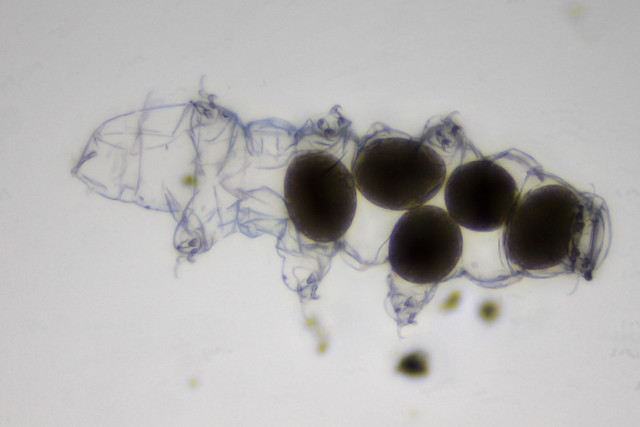
Recent comments